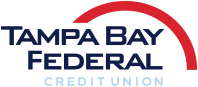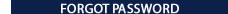Why is Online/Mobile Banking not working?
Your current browser or operating system, may be a version that has been deemed no longer adequate from a security perspective. In order to ensure your account has the maximum security, you must upgrade to the latest supported version of your browser or operating system available on your device. You will find device specific information below which will help you determine if you need to update browser settings/operating systems to be compatible with the online/mobile banking software.
Android
Android OS versions 4.5 and newer. If you are running on an unsupported OS, you will need to update your OS to a supported version.
Apple
Online banking on any iOS devices running on OS versions less than 9 are not supported. iOS users on older devices with non-supported OS might find they still can log in for a period of time, but they will be on ‘non-supported’ versions.
Browsers
The majority of newer browser versions are compatible. If your online banking is not working with your current browser, you must update your browser.