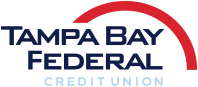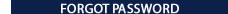Member Frequently Asked Questions
Online Banking Questions
Images of your checks are available in your account transactions. You many request... [Read More]
To log into Tampa Bay Federal Online Banking, choose the Online Banking button... [Read More]
If it is your first time logging into the new online banking, you must register... [Read More]
You may place a stop payment on personal checks or transactions online. If you... [Read More]
You can add account to account transfers using the linked accounts menu item.... [Read More]
If a transfer is unsuccessful you will be given a reference number. You may email us... [Read More]
The Change Your Timeout feature allows you to set the number of minutes of inactivity... [Read More]
Browser Requirements for Online Banking:
Online Banking is designed... [Read More]
Your initial online banking pin is your Touch Tone Teller pin given to you at... [Read More]
Your current browser or operating system, may be a version that has been... [Read More]